Incubator(operation, Cleaning & Calibration)
An incubator is a device used to provide a controlled environment for the growth and development of living organisms, such as eggs, embryos, bacteria, or tissue cultures. Incubators are commonly used in medical, scientific, and agricultural settings to hatch eggs, cultivate microorganisms, or grow cells and tissues for research purposes. They typically maintain a constant temperature, humidity, and sometimes gas composition, to ensure optimal conditions for the organisms being cultivated. Incubators can range in size and complexity from small tabletop models for home use to large industrial-scale units used in commercial applications.
1.0 PURPOSE:
To provide a procedure for Operation ,Cleaning & Calibration of Incubators at Microbiology Laboratory.
2.0 SCOPE:
This procedure is applicable for Operation ,Cleaning & Calibration of Incubators in microbiology Laboratory at such company).
3.0 RESPONSIBILITY:
Microbiologist.
4.0 ACCOUNTABILITY:
Head Quality Control/Head Microbiology.
5.0 PROCEDURE:
5.1 Operating Procedure :(Note :- Operation procedure depend on the Operational manual of Incubator given by manufacturer)
-
Switch “ON” main power supply 230 V AC.
-
Switch “ON” the ‘Mains’ of the equipment, the green indicator will glow.
-
The PID temperature controller will show the initial temperature as set value (SV) & process value (PV).
-
Switch “ON” the cooling system in BOD Incubator and indicating lamp, red will glow.
-
The PID controller having the four soft keys :
-
SET, ◄ (Shift), ▼ (Down), ▲ (Up) and two displays- Process value display & Set value display.
-
Set the temperature as – gently press the shift key, the last digit decimal will start blinking.
-
Again press shift key, the position of decimal will change between the digits of temperature on set value of temperature controller.
-
When decimal of third digit start blinking press down and/or up buttons to increase and/or decrease the temperature on set value display.
-
When decimal of second digit start blinking press down and/or up buttons to increase and/or decrease the temperature on set value display.
-
When decimal of first digit start blinking press down and/or up buttons to increase and/or decrease the temperature on set value display.
-
After setting the desired temperature immediately press the SET button to freeze the newly set temperature.
-
After few minutes the set temperature will be achieved as process value.
-
As the process value increases than set value, after few seconds the cooling compressor will automatically switch on & cooling will be started.
-
Cooling will remain started unless until the process value downs to set value.
-
The chamber fluorescent light will switched on when front panel door is opened.
5.2 Placement of Articles inside the chamber:
-
Media Plate & tube are incubated as per desired temperature & Specified period.
-
Time taken for placement and removal of media containers inside the incubator should be not more than 5 minutes.
5.3 Temperature Monitoring:
-
Before monitoring temperature, Microbiologist ensure that controller & indicator should be calibrated.
-
Personnel shall ensure the observation made with help of temperature indicator preferably (morning ,Afternoon, Evening).
-
if any discrepancy observed during operation or monitoring, personnel shall intimate to Head of Department & Engineering department.
-
Personnel shall affix under maintenance label on that incubator.
5.4 Set Temperature & Acceptance Criteria

5.5 Cleaning Procedure:
Pull and Lift Method:
-
Clean the incubator by pull and lift method. In this method vertical and horizontal stroke (which ever is applicable) is taken by overlapping each stroke. Zig zag cleaning pattern is not to be followed. If vertical stroke is taken, move the mopping pad starting from upward to downward, ending at the bottom. After reaching bottom, lift the mopping pad and start second vertical stroke by overlapping the first stroke. If horizontal stroke is taken, move the mopping pad starting from inside towards outside. After reaching outside, lift the mopping pad and start second horizontal stroke by overlapping the first stroke.
-
Total time taken for cleaning of Incubator is half an hour. In any case this time should not be exceeded.
-
Switch OFF the mains switch of BOD Incubator. Switch off the power supply of the instrument then switch off the cooling.
-
Take out the electric cord of the instrument from the main power supply.
-
Open the outer door of the Incubator; open the inner Acrylic door.
-
Remove all the incubated media tubes, Petri dishes, stored media plates, conical flasks from the incubator and place them into pass box.
-
Move the trays from incubator.
-
Mop the incubator with clean & lint free mopping pad with disinfectant.
-
Clean the inner glass door with coline only.
-
Care should be taken to ensure that the disinfectant does not cause corrosion or discoloration of incubator body.
-
While cleaning, great care should be taken that cleaning solution or disinfectant don’t enter inside the temperature indicator or any switch.
5.6 Frequency:- Weekly or as when required.
5.7 Calibration:- Temperature mapping shall be performed by out side agency on yearly basis.


Sugested Topic: Stability Chambers in Pharmaceutical
Pingback:
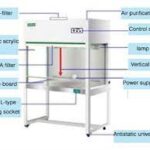
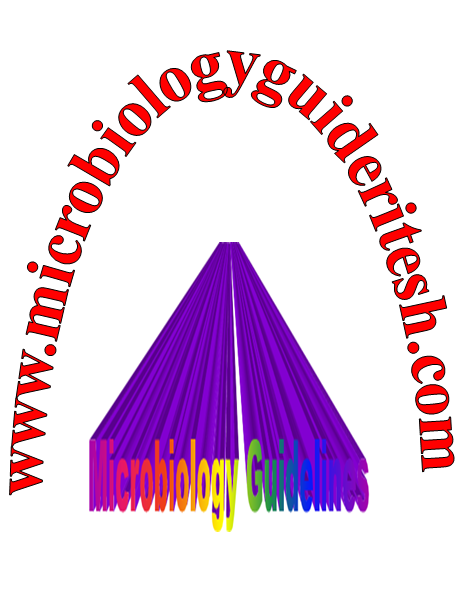
naturally like your web-site however you have to check the spelling on several of your posts. Many of them are rife with spelling issues and I to find it very troublesome to inform the truth however I¦ll surely come back again.
I conceive this website holds some real great information for everyone :D. “Time–our youth–it never really goes, does it It is all held in our minds.” by Helen Hoover Santmyer.